Body
Issue
SPSS 29 has a known issue with Macs running OS Sonoma. Once SPSS is installed and licensed, it will not launch successfully, instead displaying a Server Login: Local Computer pop up:
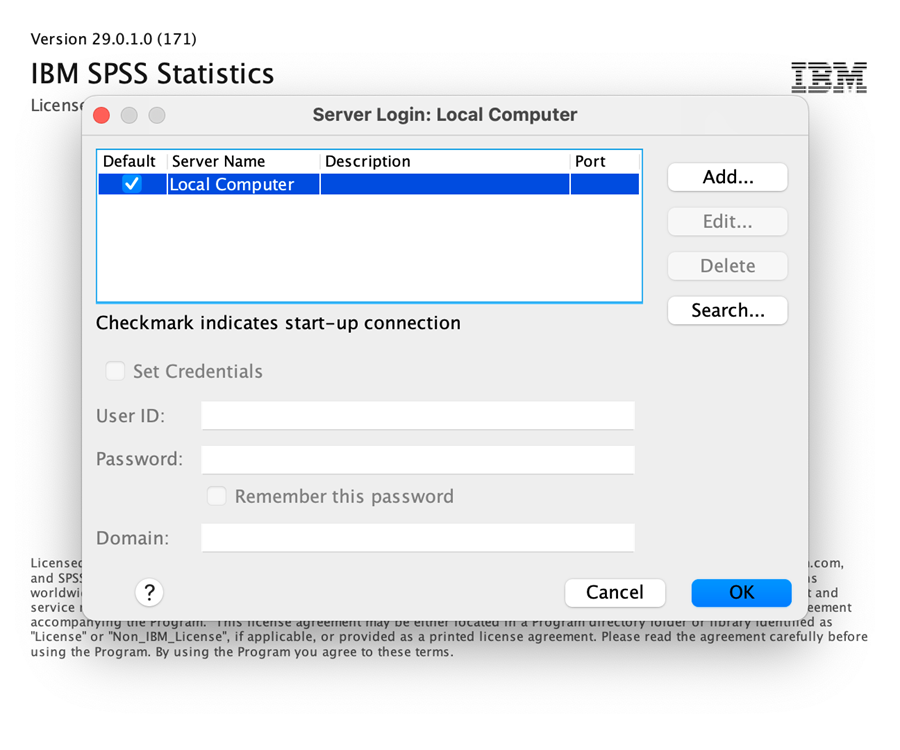
Resolution
IBM has released a workaround for this issue until they can update the installation files for SPSS itself. It consists of downloading a modified file and replacing the existing file in the SPSS app folder. Instructions for applying this work around can be found below.
Please note that these instructions only apply for computers running the macOS Sonoma with SPSS 29 installed experiencing the behavior mentioned above.
- Close all instances of SPSS
- Download the zipped file from IBM available here (this file contains the libplatdeb.dylib file you need and a readme file with instructions from IBM)
- Navigate to /Applications/IBM SPSS Statistics/SPSS Statistics.app/Contents/lib/.
- You can do this by opening your Applications folder, opening the IBM SPSS Statistics folder, right-clicking on SPSS Statistics, clicking Show Package Contents, opening the Contents folder, then opening the lib folder.
- Copy the libplatdeb.dylib file you downloaded in step 2 to this folder, replacing the existing file, when prompted.
- Open SPSS 29 again and confirm it loads successfully